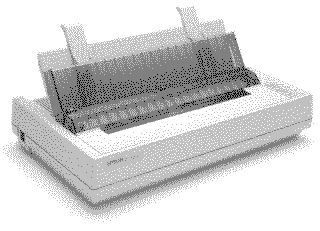
|
Language:
Epson Speed: 300 CPS 10 CPI HS-Draft, 246 CPS 10 CPI Draft, 295 CPS 12 CPI Draft, 82 CPS 10 CPI LQ Memory: 6K Buffer Graphics: 60,180,360 DPI No. of Pins: 24 |
Internal Fonts
| Typeface | Quality | Pitches |
| High Speed Draft | Draft | 10 |
| Draft | Draft | 10, 12, 15 |
| Roman | LQ | 10, 12, 15, Proportional |
| Sans Serif | LQ | 10, 12, 15, Proportional |
All fonts except high-speed draft available in double-high, double-wide, emphasized, double-strike, italic, underline, superscript, subscript, outline and shadow.
Optional Fonts - Multi-font Module #7407
| Typeface | Quality | Pitches |
| Courier | LQ | 10, 12, 15 |
| Prestige | LQ | 10, 12, 15 |
| Script | LQ | 10, 12, 15 |
| OCR-B | LQ | 10 |
| OCR-A | LQ | 10 |
| Orator | LQ | 10 |
| Orator-S | LQ | 10 |
Continuous Feeding
Tractor Feed: Push
Feeder standard
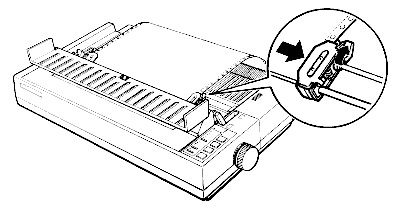
Optional Feeders: Optional
Pull Tractors: #7311 (850), #7313 (950), #7312 (1050)
Single Bin Cut Sheet Feeders: #7339 (850), #7345 (950), #7340
(1050)
Dual Bin Cut Sheet Feeders: #7346 (850), #7347 (950), #7348
(1050)
Manual Feeding
1. Press the [ON LINE] button to take the printer off line. Open the paper guide cover.
2. If tractor feed paper is loaded, tear off any outgoing paper. Press the [LOAD/EJECT] button to feed the continuous paper backward into the standby position. The PAPER OUT light will turn on.
3. Push the paper release lever back to the single sheet position.
4. Lift the paper guide until it locks into place.
5. Move the left edge guide until it rests against the guide mark. Adjust the right edge guide to match the width of your paper.
6. Close the paper guide cover.
7. Slide a sheet of paper down between the edge guides until it meets resistance and the PAPER OUT light goes off. After about two seconds, the printer loads the paper automatically and sets itself ON LINE.
8. Initiate printing command from software.
The DIP switches are located
on the back of the printer next to the interface connector.

| SW | Description | Setting | |
| 1-1 | Character Set (SW 1-4 OFF) | USA | |
| to | France | ||
| 1-3 | Germany | ||
| UK | |||
| Denmark I | |||
| Sweden | |||
| Italy | |||
| Spain I | |||
| Graphics Character Set (SW 1-4 ON) | United States | ||
| Multilingual | |||
| Portugal | |||
| Canada-French | |||
| Norway | |||
| 1-4 | Character Table | Graphics | |
| Italics | |||
| 1-5 | Print Direction for Graphics | Unidirectional | |
| Bi-directional | |||
| 1-6 | High Speed Draft | OFF | |
| ON | |||
| 1-7 | Cut Sheet Feeder | ON | |
| OFF | |||
| 1-8 | Skip over perforation | ON | |
| OFF | |||
| 2-1 | Page Length | 11 inches | |
| to | 12 inches | ||
| 2-2 | 8.5 inches | ||
| 11.7 inches | |||
| 2-3 | Interface | Parallel | |
| 2-4 | Serial Even | ||
| Serial Odd | |||
| Serial None | |||
| 2-5 | Baud Rate | 9600 BPS | |
| 2-6 | 19200 BPS | ||
| 1200 BPS | |||
| 300 BPS | |||
| 2-7 | Short Tear Off Mode | ON | |
| OFF | |||
| 2-8 | Auto Line Feed | ON | |
| OFF |
The interface connector is
located on the back of the printer towards the right side.
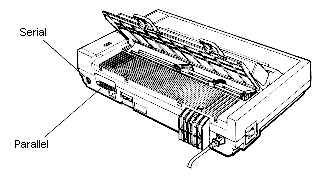
Parallel
Availability: Standard
Connection: Centronics Female
Activation: DIP Switches
Serial
Availability: Standard RS-232
Connection: DB 25
Activation: DIP Switches
Optional Interfaces:
#8143 New Serial Interface
#8148 Intelligent Serial Interface
#8165 Intelligent IEEE-488 interface
#8172 32KB buffered parallel interface
#8641 Coax interface
#8642 Twinax interface