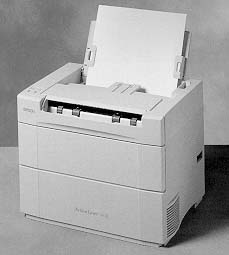 |
Language:
PCL Level 5 (HP LaserJet 4P) Speed: 4 PPM Memory: 2MB, exp. to 18 MB Graphics: 600 x 600 dpi Autorotate: Yes Duplex: Not Available |
Internal Fonts
| Typeface | Style/Weights | HP Equivalent |
| Flare Serif 821 SWC | Medium, Extra Bold | Albertus |
| Incised 901 SWC | Medium, Bold, Italic | Antique Olive |
| Swiss 721 SWM | Medium, Bold, Italic, Bold Italic | Arial |
| Zapf Humanist 601 Demi SWC | Medium, Bold, Italic, Bold Italic | CG Omega |
| Dutch 801 SWC | Medium, Bold, Italic, Bold Italic | CG Times |
| Clarendon Condensed SWC | Condensed | Clarendon |
| Ribbon 131 SWC | Coronet | |
| Courier SWC | Medium, Bold, Italic, Bold Italic | Courier |
| Original Garamond SWC | Antiqua, Halbfett, Kursiv, Kursiv Halbfett | Garamond |
| Letter Gothic SWC | Medium, Bold, Italic | Letter Gothic |
| Audrey Two SWC | Marigold | |
| Symbol Set SWA | Symbol | |
| Dutch 801 SWM | Medium, Bold, Italic, Bold Italic | Times New |
| Swiss 742 SWC | Medium, Bold, Italic, Bold Italic, Medium Condensed, Bold Condensed, Medium Condensed Italic, Bold Condensed Italic | Univers |
| More Wingbats SWM | Wingdings |
Unprintable Regions
Left: 50 dots (0.167")
Right: 50 dots (0.167")
Top: 50 dots (0.167")
Bottom: 50 dots (0.167")
Continuous Feeding
Standard Tray: Letter size, 100 sheets
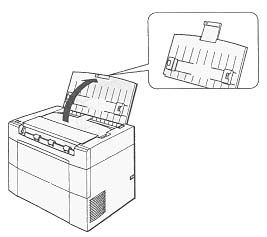
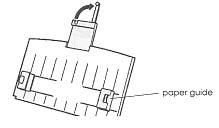
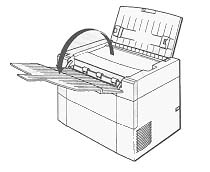
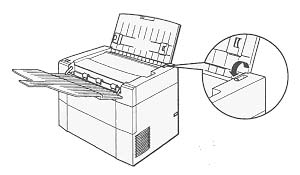
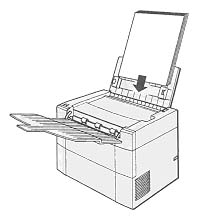
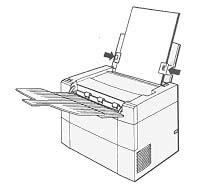
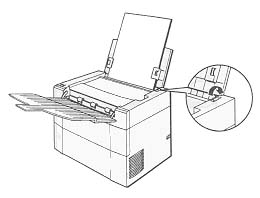
The two lights on the front panel allow you to monitor the status of the printer.
| READY | ERROR | Printer Status |
| Off | Off | Printer is off. |
| Slow flashing | Off | Printer is in power save mode. |
| Flashing | Off | Print data is being received at the printer or has already been received. |
| On | Off | Printer is ready to receive data. |
| Off | On | Either the paper tray is empty or there is paper feed problem. |
| Off | Flashing | One of the
following errors has occurred:
|
| Flashing | On | One of the
following errors has occurred:
|
| Flashing | Flashing | The printer is warming up. |
| On | On | A printer engine or controller error has occurred. Contact your dealer or a qualified service person. |
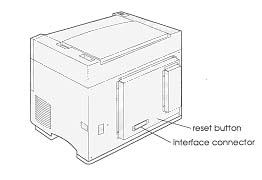
Parallel
Availability: Standard
Connection: Centronics Female
Activation: Automatic