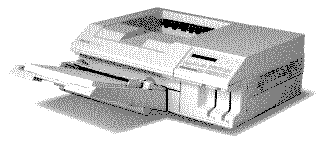 |
Language:
PostScript, PCL Level 4 (HP II) Speed: 6 PPM Memory: 512K, exp. up to 6 MB Graphics: 300 dpi Autorotate: Yes Duplex: Not Available RET: Not Available |
Internal Fonts - PostScript Mode
| Typeface | Size | Variation | Orientation | Symbol Set |
| Times-Roman | Scalable | Plain | P & L | Adobe PS |
| Scalable | Roman Italic | P & L | Adobe PS | |
| Scalable | Bold | P & L | Adobe PS | |
| Scalable | Bold Italic | P & L | Adobe PS | |
| Courier | Scalable | Plain | P & L | Adobe PS |
| Scalable | Bold | P & L | Adobe PS | |
| Scalable | Oblique | P & L | Adobe PS | |
| Scalable | Bold Oblique | P & L | Adobe PS | |
| Palatino | Scalable | Roman | P & L | Adobe PS |
| Scalable | Bold | P & L | Adobe PS | |
| Scalable | Italic | P & L | Adobe PS | |
| Scalable | Bold Italic | P & L | Adobe PS | |
| New Century Schoolbook | Scalable | Plain | P & L | Adobe PS |
| Scalable | Italic | P & L | Adobe PS | |
| Scalable | Bold | P & L | Adobe PS | |
| Scalable | Bold Italic | P & L | Adobe PS | |
| ITC Bookman | Scalable | Light | P & L | Adobe PS |
| Scalable | Light Italic | P & L | Adobe PS | |
| Scalable | Demi | P & L | Adobe PS | |
| Scalable | Demi Italic | P & L | Adobe PS | |
| ITC Zapf Chancery | Scalable | Medium Italic | P & L | Adobe PS |
| ITC Zapf Dingbats | Scalable | Plain | P & L | Dingbats PS |
| Symbol | Scalable | Plain | P & L | Symbol |
| Helvetica | Scalable | Plain | P & L | Adobe PS |
| Scalable | Bold | P & L | Adobe PS | |
| Scalable | Oblique | P & L | Adobe PS | |
| Scalable | Bold Oblique | P & L | Adobe PS | |
| Helvetica Narrow | Scalable | Plain | P & L | Adobe PS |
| Scalable | Bold | P & L | Adobe PS | |
| Scalable | Oblique | P & L | Adobe PS | |
| Scalable | Bold Oblique | P & L | Adobe PS | |
| ITC Avant Garde | Scalable | Book | P & L | Adobe PS |
| Scalable | Demi | P & L | Adobe PS | |
| Scalable | Book Oblique | P & L | Adobe PS | |
| Scalable | Demi Oblique | P & L | Adobe PS |
Internal Fonts - HP IIP emulation mode
| Typeface | Point | Pitch | Style | Weight | Orientation |
| Courier | 12 | 10 | upright | medium | P & L |
| Courier | 12 | 10 | upright | bold | P & L |
| Courier | 12 | 10 | italic | medium | P & L |
| Times Roman | 10 | Prop. | upright | medium | P & L |
| Helvetica | 10 | Prop. | upright | medium | P & L |
All HP IIP mode resident fonts are available in Roman-8, Roman-8 Ext., PC-850 Multilingual, ECMA-94 Latin 1, HP Legal, HP IBM-US, HP IBM-DN, Norwegian 1 (ISO 60), French (ISO 25), HP German, Italian (ISO 15), JIS ASC (ISO 14), Swedish 2 (ISO 11), ANSI AS (ISO 6), Norwegian 2 (ISO 61), UK (ISO 4), French 2 (ISO 69), German (ISO 21), HP Spanish, Chinese (ISO 57), Spanish (ISO 17), IRV (ISO 2), Swedish (ISO 10), Portuguese (ISO 16), IBM Portuguese (ISO 84), and IBM Spanish (ISO 85) symbol sets.
Unprintable Regions
Left: 48 dots (0.16")
Right: 48 dots (0.16")
Top: 60 dots (0.2")
Bottom: 60 dots (0.2")
Continuous Feeding
Standard Tray: 1 250 sheet tray
Optional Trays: Optional 250 sheet lower cassette
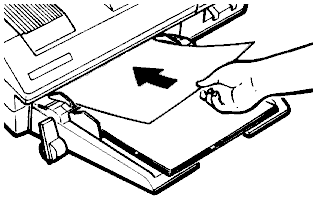
Manual Feeding
You can hand feed paper
ranging in size from 3.6" X 6.3" (92 X 150 mm) to
8.5" X 14" (216 X 356 mm).{
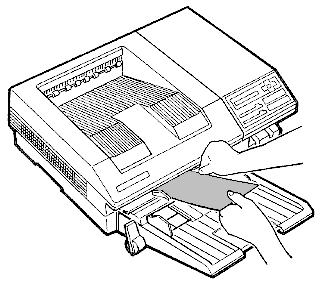
1. If necessary, use SelecType to choose the new paper size.
2. If the printer is on line, press On Line to set the printer off line.
3. Push the paper set lever forward to the manual position.
4. Adjust the manual feed paper guides to match the size of paper you are using.
5. Insert a sheet of paper into the manual feed slot as far as it will go. (The control panel displays the READY message when the paper is inserted correctly.)
6. Press On Line to set the printer on line, then print the page.
7. To return to automatic loading from the paper cassette, pull the paper set lever back to the automatic position.
Message Meaning
| [E] COVER OPEN | The printer cover is open or the imaging cartridge is not installed. |
| [S] OFF LINE | The printer is off line. |
| [E] OUT OF PAPER | The printer is out of paper. |
| [E] PAPER ENTRY JAM | Paper is not feeding into the printer from the specified cassette or has jammed on its way into the printer. |
| [E] PAPER EXIT JAM | Paper is not being fed into the printer or paper is jammed inside the paper path. You need to open the printer and clear the jammed paper. |
| [S] PRINTING | The printer has received data and is printing. |
| [S] PRINTING TEST | The printer is printing the test page. |
| [S] PROCESSING | The printer is processing data. |
| [S] QUIT THE JOB | The On Line button was pressed while a print job was in progress. The job can then be flushed by pressing the Reset button, or a reset can be canceled by pressing any other button. |
| [S] QUITTING THE JOB | The printer is flushing a job from the buffer. |
| [S] READY | The printer is ready to print. |
| [S] RESETTING | This message appears initially when the printer is first started up and momentarily between jobs. |
| [S] WAIT FOR READY | The On Line button was pressed while a print job was in progress. The printer continues printing until the current job is completed; then it goes off line. |
| [S] WAITING | The printer is in the process of executing a job and has run out of data and is waiting for the channel to provide more data. |
| [S] WARMING UP | Printer is warming up. |
| SCAN MOTOR ERRORHSYNC ERRORHEATER LAMP ERRORMAIN MOTOR ERRORFAN MOTOR ERROR | These printer messages are caused by a printer hardware malfunction and can be serious. Turn the printer off for at least five seconds. If the error message reappears, contact a qualified service person. |
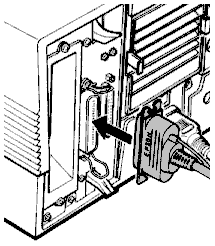
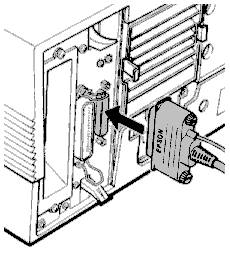
Parallel
Availability: Standard
Connection: Centronics 25
Activation: Default - through panel
Serial
Availability: Standard
Connection: DB-25
Activation: Choice of RS-232C/RS-422 through panel
AppleTalk
Availability: Standard
Connection: 8-pin DIN
Activation: Panel